Skyward Innovations: Unveiling the Top Features of the Year
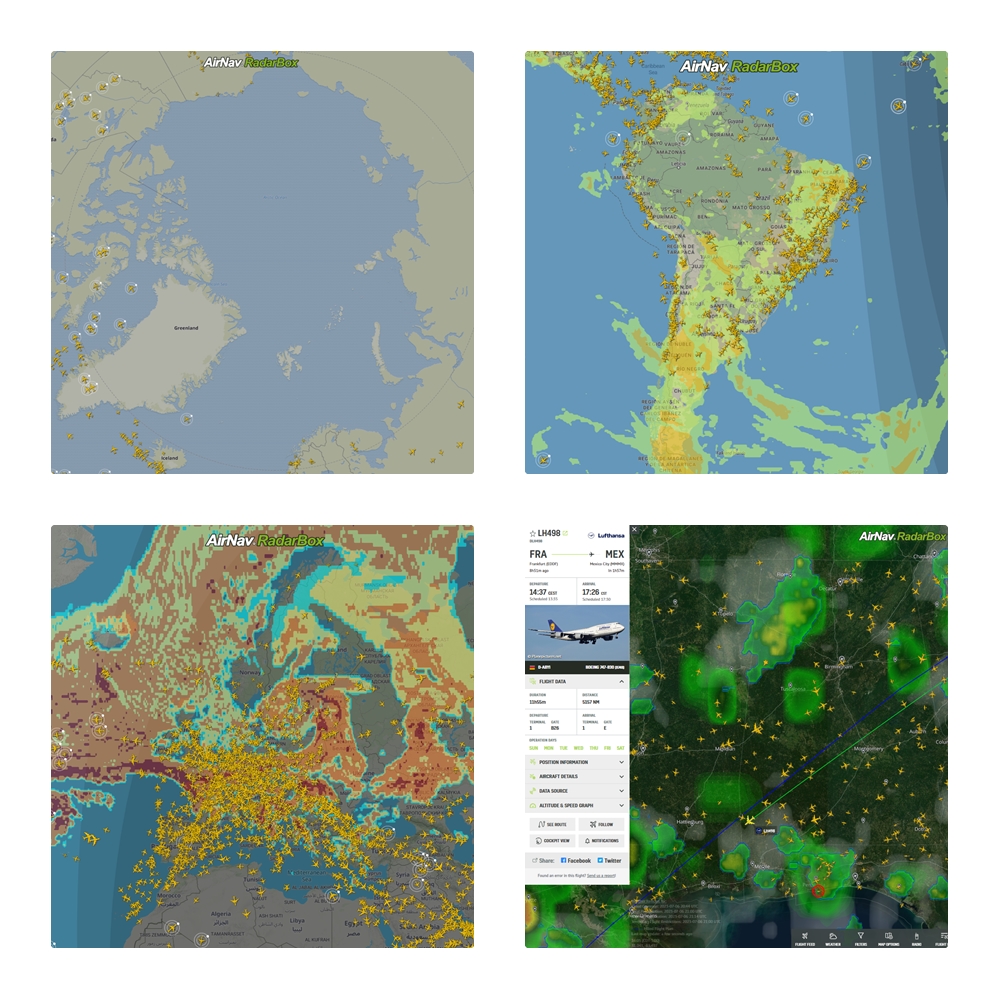
Top Features Of The Year
In the dynamic realm of aviation, the past year has witnessed a constellation of innovations that have reshaped the landscape of flight operations. From visual customization to enhanced weather tracking, these features represent a commitment to precision, safety, and adaptability. Let's explore the top aviation features of the year, each contributing to a more advanced, efficient, and user-friendly flight management experience.
1. Arctic Projection: Navigating the Polar Frontier
The Arctic Projection feature marks a milestone in flight tracking technology, offering a unique perspective for navigating polar regions. This advancement ensures a comprehensive view, enhancing safety and efficiency in challenging terrains. The Arctic Projection is crucial for operators navigating previously uncharted territories as air travel routes evolve.
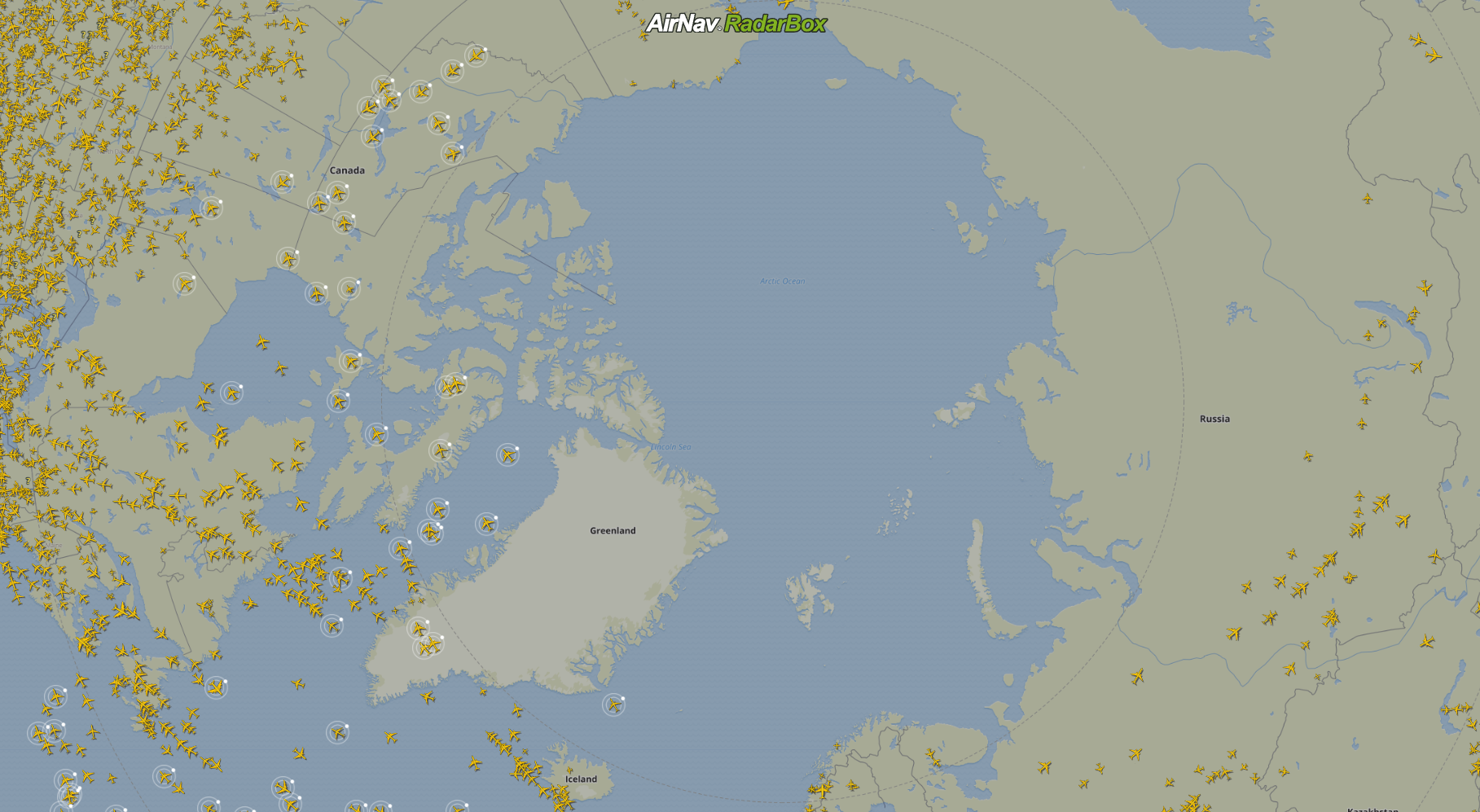
2. Bottom Menu: Streamlined Navigation at Your Fingertips
The introduction of the Bottom Menu feature streamlines navigation within the RadarBox app. Placing essential tools and options at the operator's fingertips, this user-friendly design reduces the time spent on manual navigation, contributing to enhanced operational efficiency.

3. New Weather Layers: A Comprehensive Weather Analysis
Adding new weather layers, including TFR, Turbulence, Icing, and Lightning Strikes, provides operators with a comprehensive real-time weather analysis. With this detailed information, operators can make informed decisions based on atmospheric conditions. These layers contribute to a more holistic approach to weather monitoring.
TFR (Temporary Flight Restrictions)

TFR (Temporary Flight Restrictions) displayed on RadarBox.com
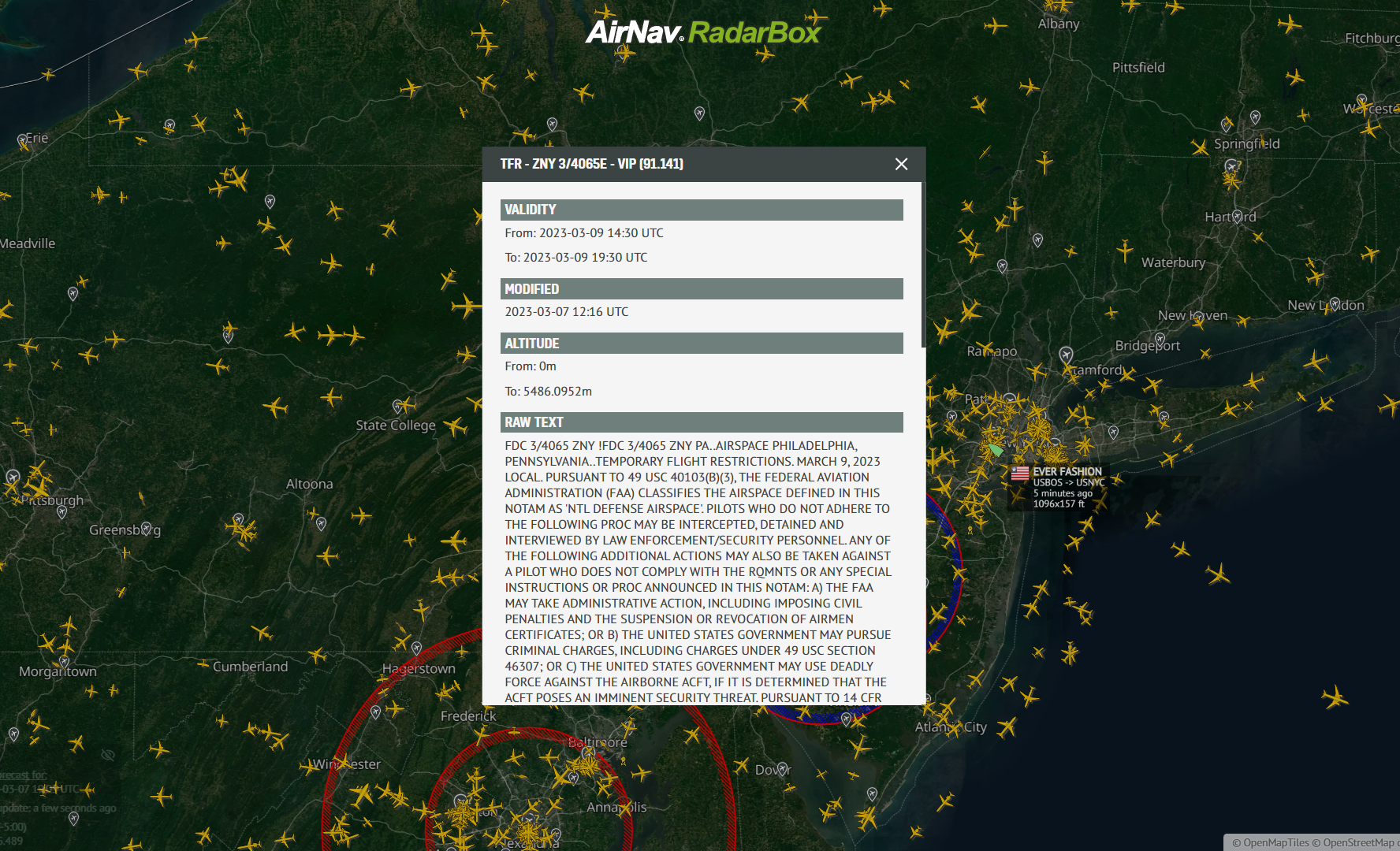
TFR (Temporary Flight Restrictions) displayed on RadarBox.com
Turbulence
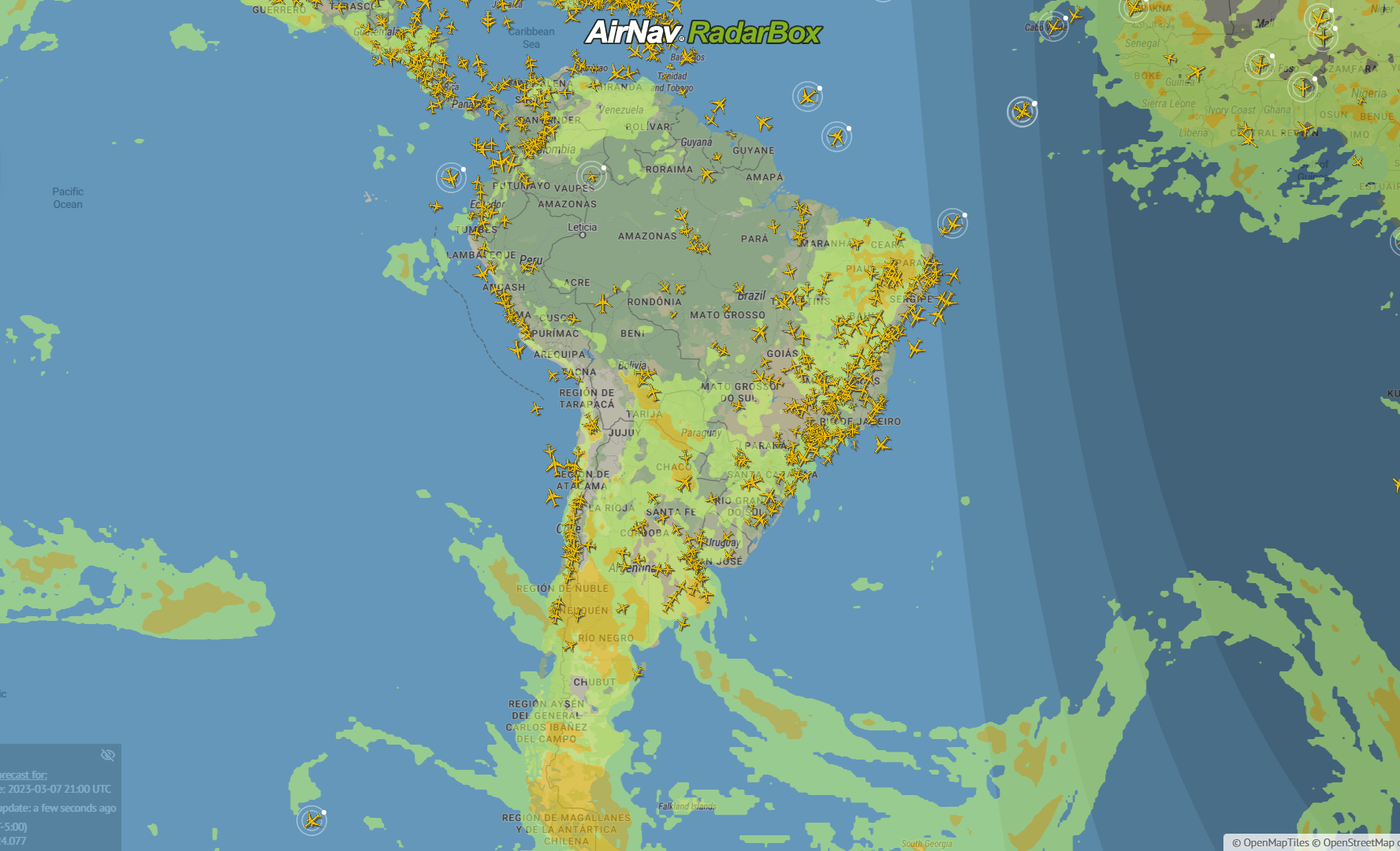
Turbulence weather layer displayed on RadarBox.com
Icing
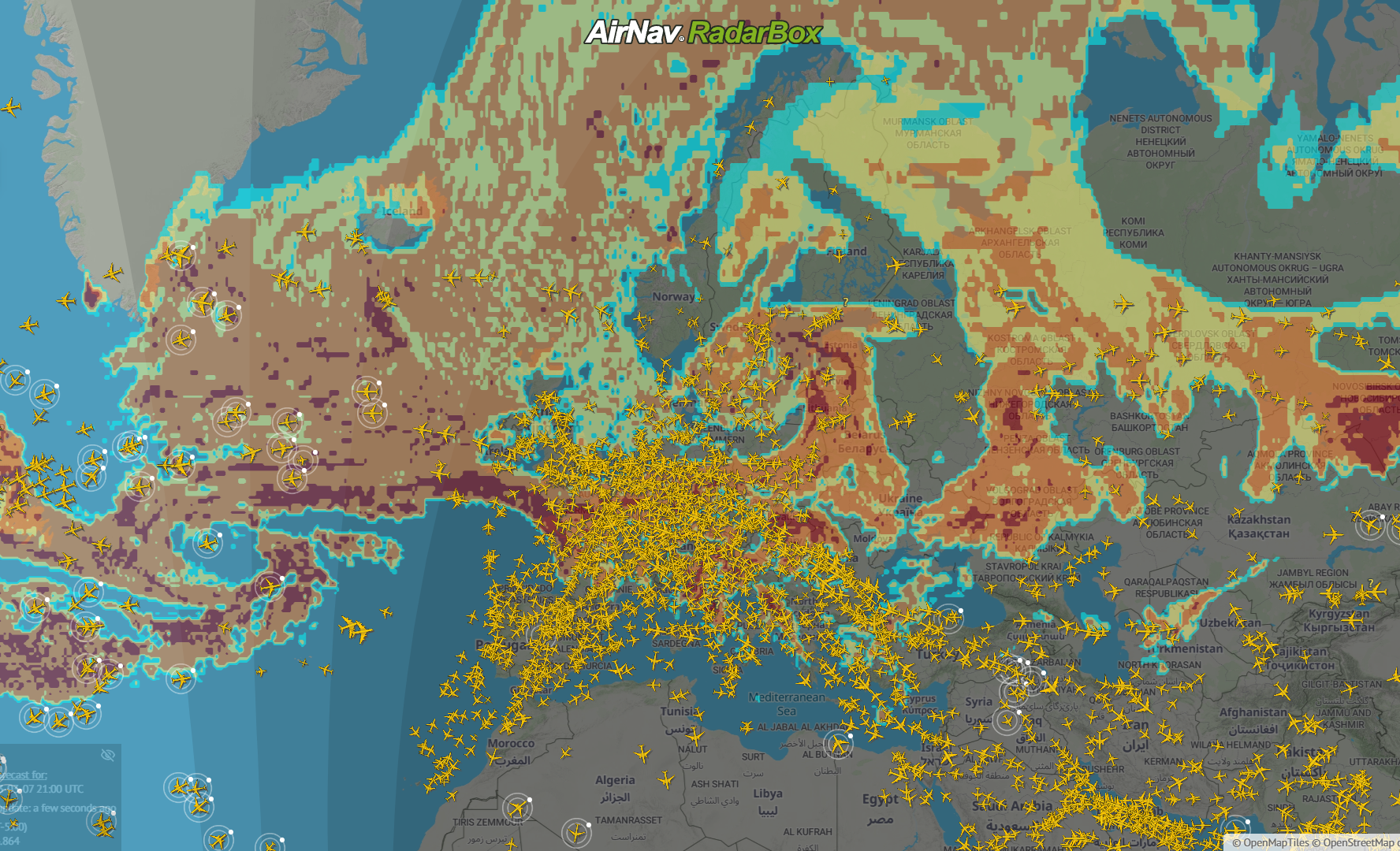
The icing weather layer displayed on RadarBox.com
Lightning

Lightning weather layer displayed on RadarBox.com
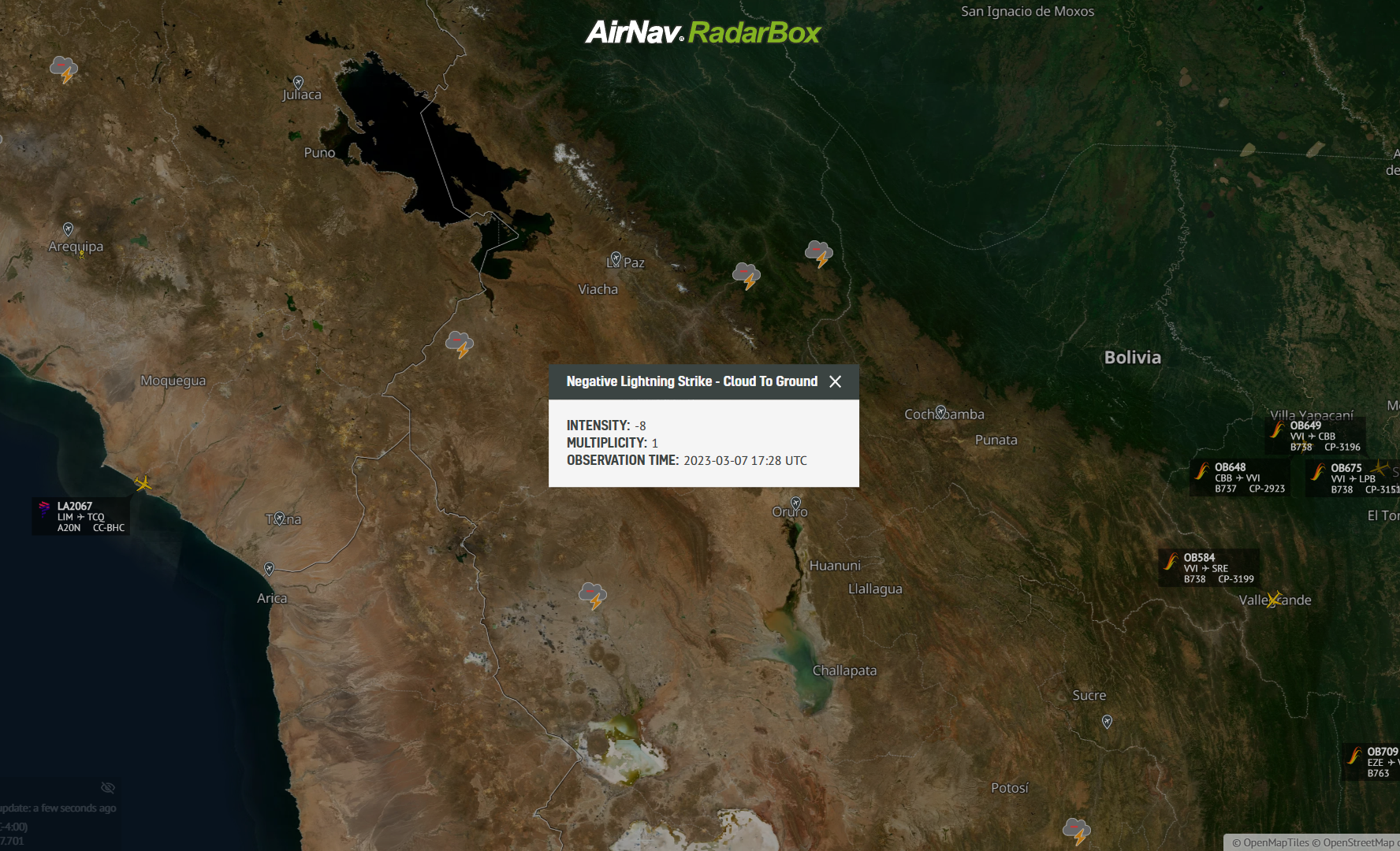
Lightning weather layer displayed on RadarBox.com
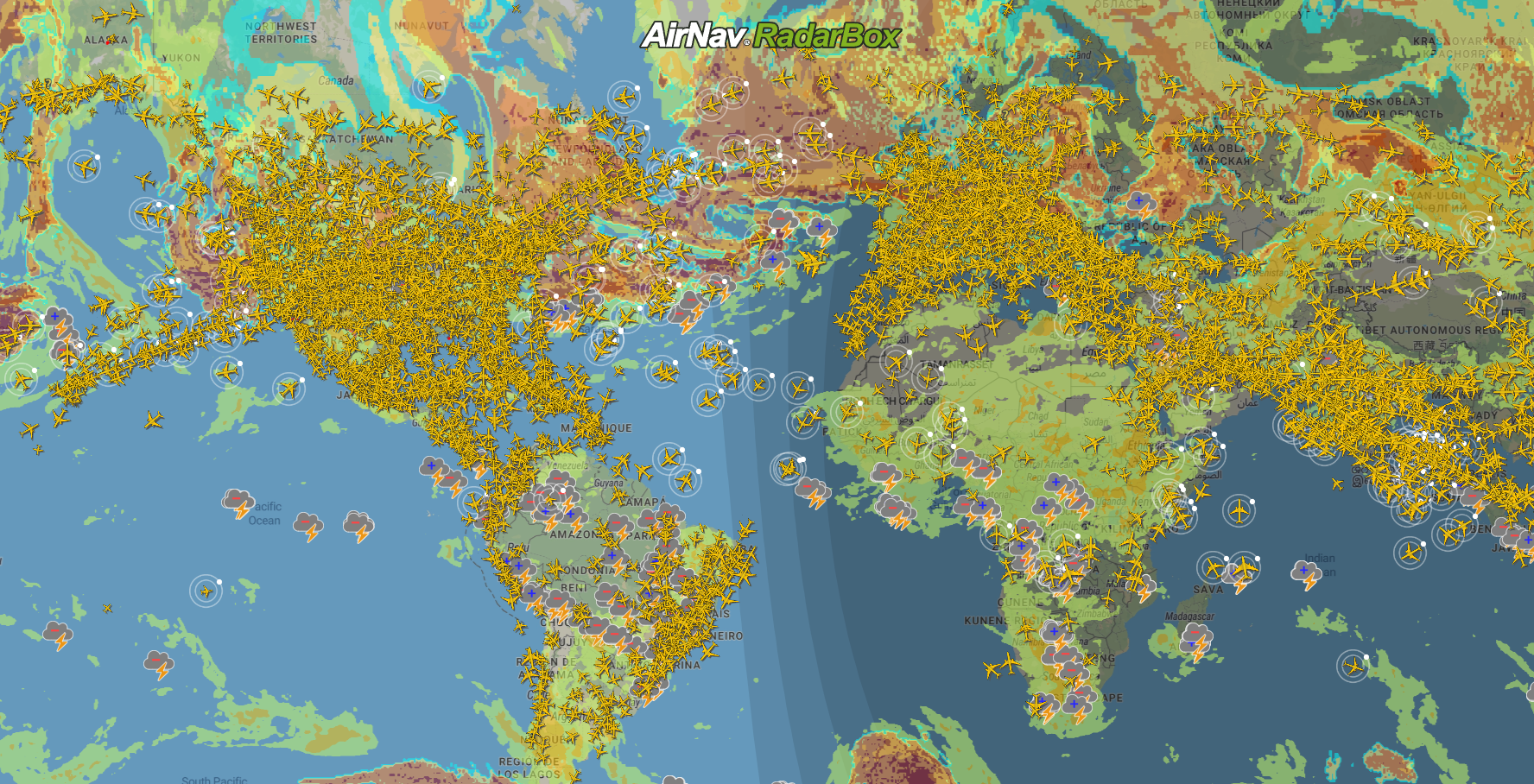
TFR, Turbulence, Lightning, and Icing Weather Layers displayed on RadarBox
4. New Filters: Precision in Tracking Parameters

Filter Presets displayed on RadarBox.com
Enhancing flight management precision and introducing new filters, such as flight distance and duration, allows operators to fine-tune tracking parameters. This level of customization ensures a more tailored and efficient monitoring experience, allowing operators to focus on specific aspects of their fleet operations.
5. Aircraft Label Color + Label & Icon Scale: Visual Customization

Visual customization takes center stage with the ability to adjust aircraft label color and label/icon scale. This feature empowers operators to personalize the tracking interface, making it more intuitive and visually appealing. Customization options cater to individual preferences, contributing to a more user-centric experience.
6. Flight Card Revamp: Streamlined Functionality
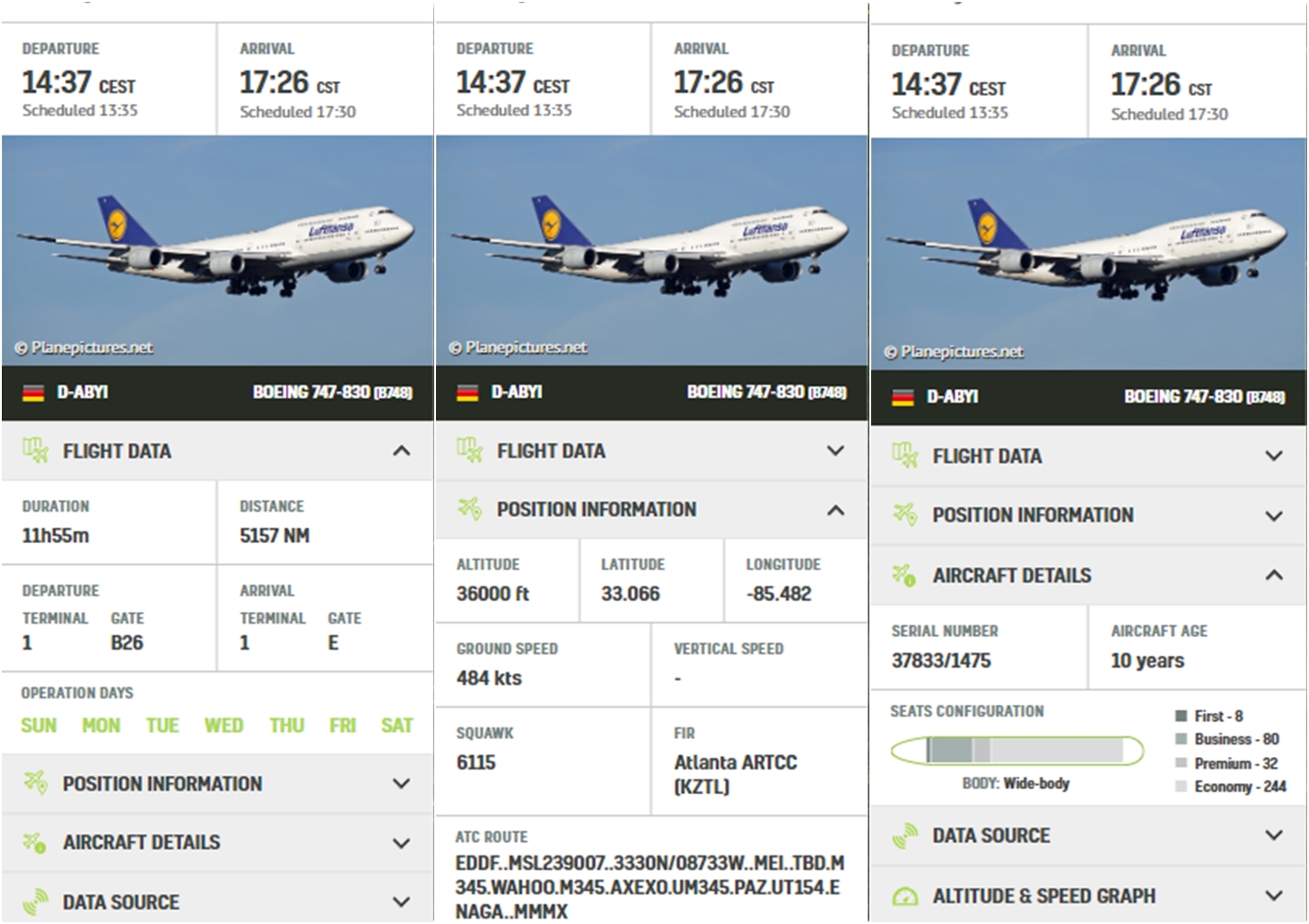
Flight data, Position Information, and Aircraft Details displayed on RadarBox.com
The Flight Card, a central component of flight tracking interfaces, undergoes a revamp for improved functionality and aesthetics. The redesigned Flight Card ensures a more streamlined and efficient user experience, providing operators with crucial information at a glance. This enhancement contributes to a more intuitive and user-friendly interface.
7. New Widget Builder Page: Tailoring the Tracking Experience
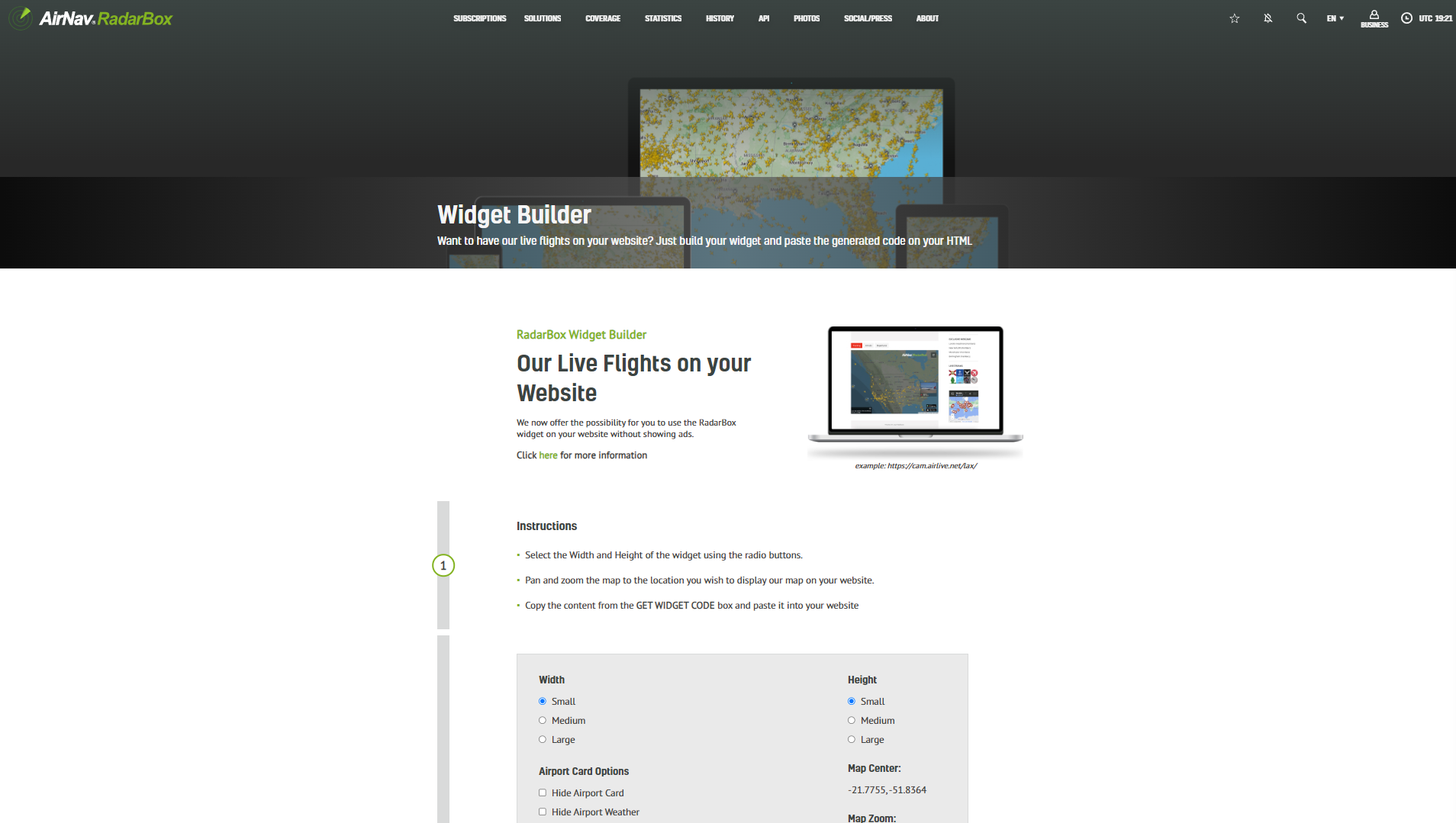
The introduction of the Widget Builder Page empowers operators to create custom widgets tailored to their specific needs. This feature allows for personalized flight monitoring, putting critical flight data and weather updates at the operator's fingertips. The Widget Builder Page adds a layer of customization for maximum efficiency.
8. New Account Page: Simplifying User Interaction
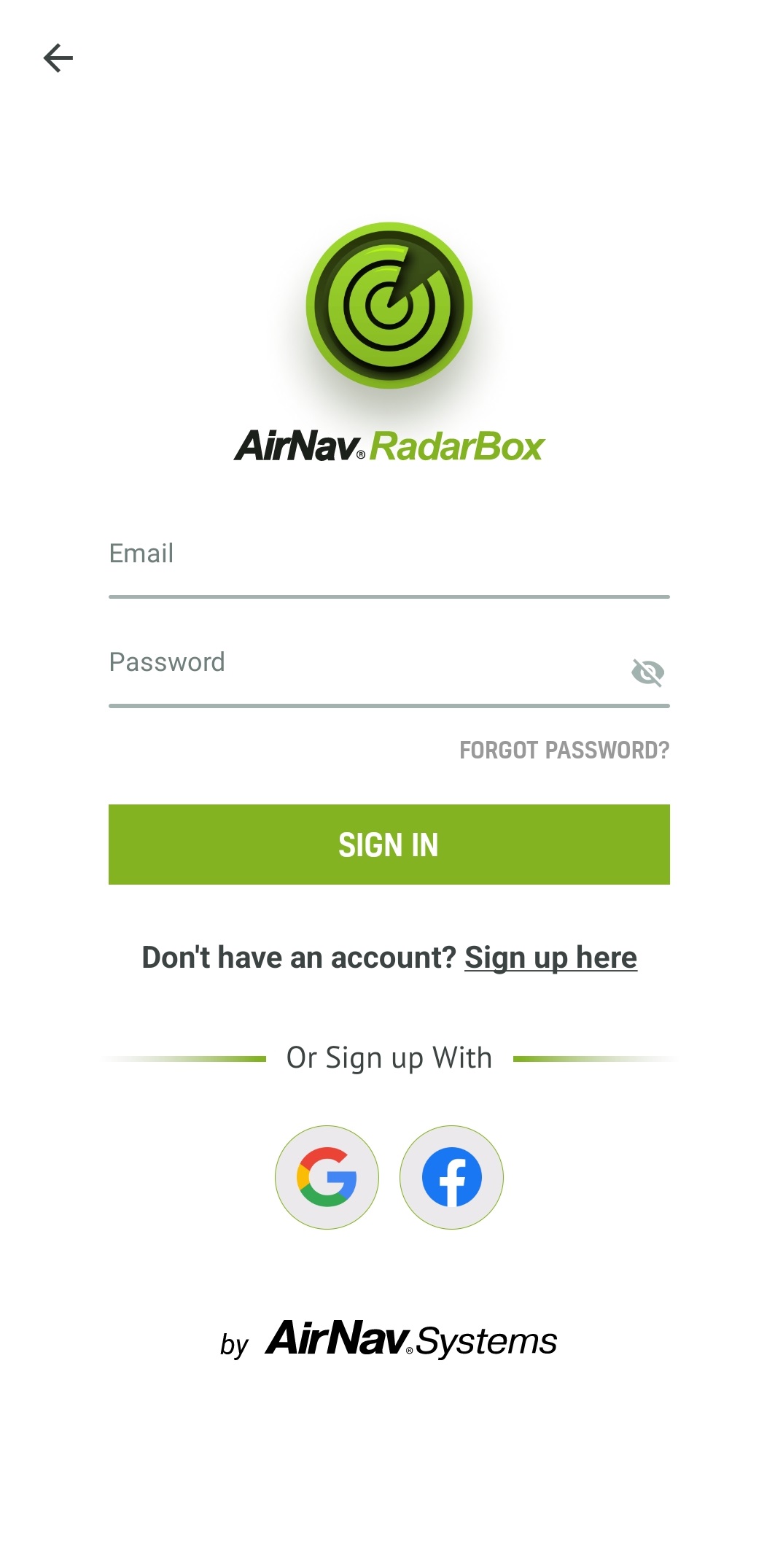
User interaction is simplified with the introduction of the New Account Page. This redesigned interface ensures easy navigation, accessibility, and management of user accounts. The user-centric design contributes to a more seamless and enjoyable experience, reflecting a commitment to continually improving user interfaces.
9. FlightWatch: Elevating Fleet Tracking Solutions

Amidst these stellar features, FlightWatch stands out as a comprehensive cloud-based fleet tracking solution. Offering real-time updates, customizability, and detailed reports, FlightWatch simplifies and elevates fleet monitoring and management. The selective aircraft blocking/unblocking feature ensures privacy and security when required, adding an extra layer of control to the tracking experience.
Why not consider subscribing to RadarBox? Click here to subscribe!
READ NEXT...
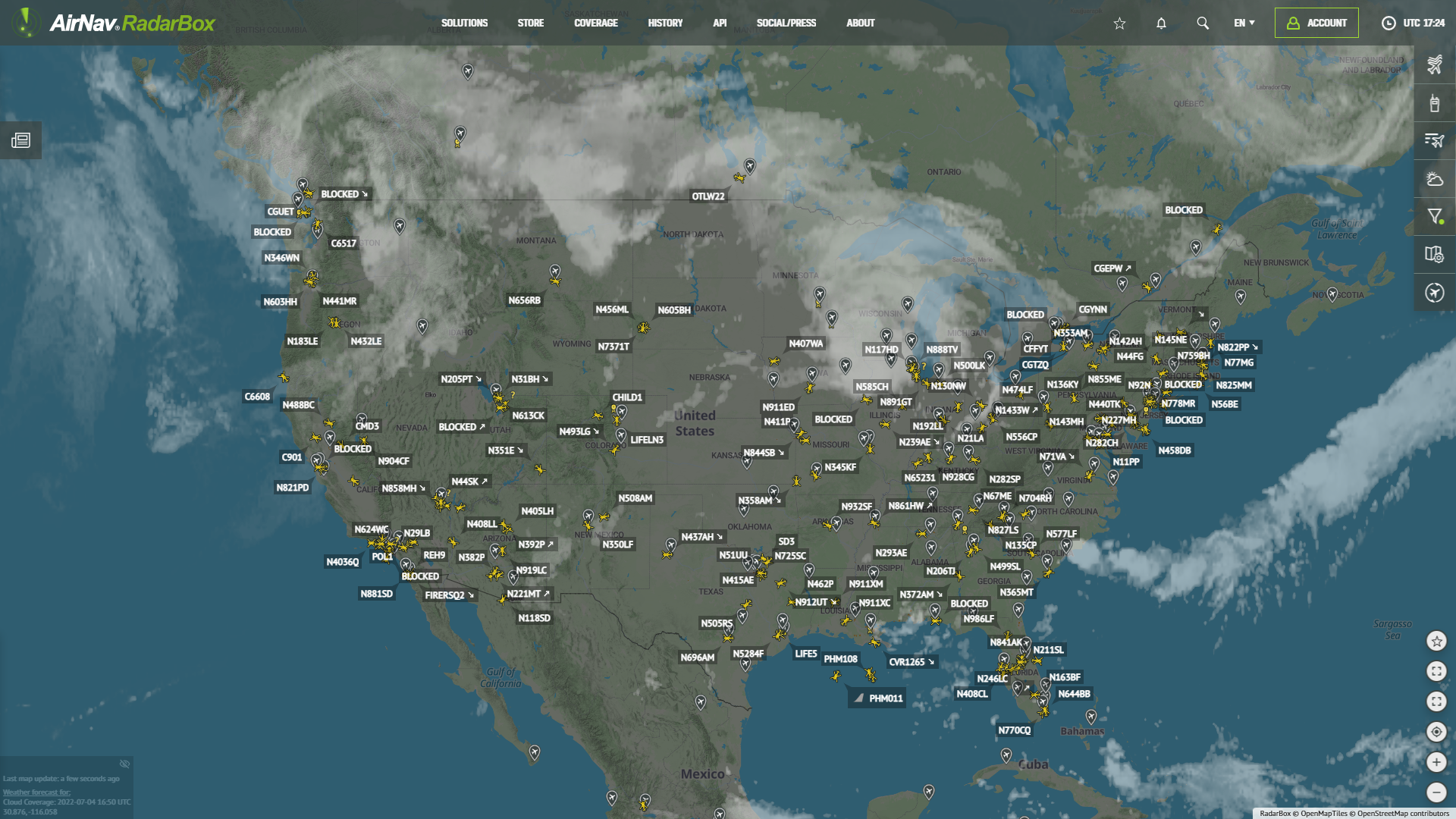 82310
82310Tracking Helicopters With RadarBox
Today we'll explore how to filter and track helicopters on RadarBox.com. Read this blog post to learn more...- 30522
AirNav Announces Coronavirus Related Data & Graphics Available
AirNav Systems is providing data COVID-19 air traffic related data for analysis, study and use. 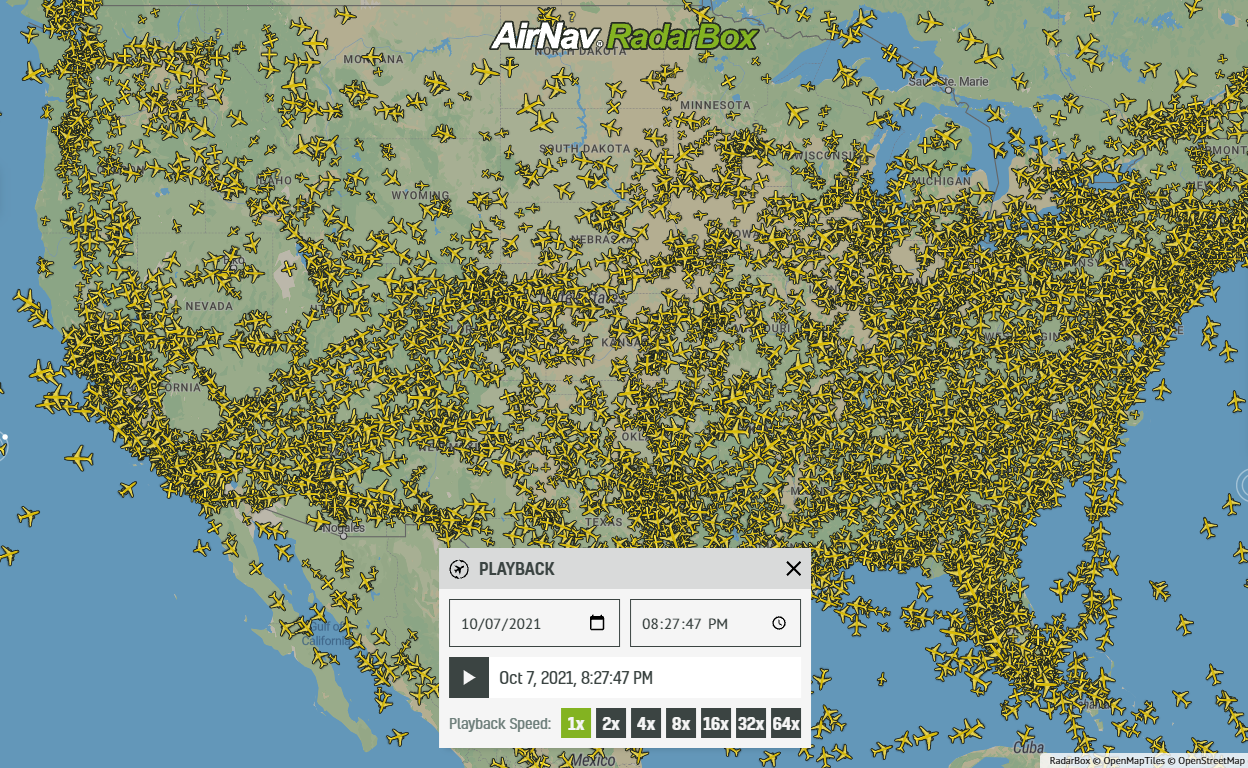 22584
22584Replay Past Flights with Playback
AirNav RadarBox officially launches the playback function on RadarBox.com, allowing users to replay the air traffic for a specific date and time in the past, within a 365-day period. Read our blog post to learn more about this feature.
